- Home
- App
Betwinner app - download, features and how to install it
A couple of decades ago, it seemed that personal computers would replace the entire world around a person, and he would stop leaving home in search of entertainment. However, technology has taken a radically different path: complex computing equipment has shrunk to the size of a pocket-sized smartphone, and players can now entertain themselves as they please at any spare moment, even outside the home. Betwinner, which offers its customers a wide range of gambling games for all tastes, decided not to stay away from modern trends – we offer to download the company’s mobile application.
What is the Betwinner app?
A key feature of portable devices is a relatively small screen; a diagonal of 5-7 inches is no longer small, and yet such a display is significantly smaller than that of a PC or laptop. Limited space forces interface developers to look for creative approaches to place useful information in a structured way with an eye on the verticalised screen, so that important controls remain at hand, but do not interfere with the view. In the browser to achieve this is not so easy, especially since its menu is overloaded with numerous functions that are not necessary for access to gambling. An effective solution to this problem is to create a separate mobile app that acts as a specialised browser for a single site.
In the case of Betwinner, the team managed to create a user-friendly, highly customisable application that retains all the features of the desktop site. Some blocks on the homepage can be completely hidden – they will not be displayed and will not distract the attention of the user who is not interested in them. You don’t have to worry about whether your favourite game will run on your old smartphone, as the app is perfectly optimised for compatibility with older operating systems and budget gadgets.
Betwinner doesn’t currently have a full iOS app, but we’ll tell you how to get round that problem below.
| Featured entertainment | Sports betting and cyber sports, slots, live casino, virtual sports, totalisator, bingo, poker, TV games |
| OS requirements |
|
| Where to download from | From the official Betwinner website; no installation required on iOS |
| Apk size | Up to 70 MB for Android (no installation required on iOS) |
| Supported currencies | 120+ fiat and cryptocurrencies |
| Localisations | Translation into fifty languages |
| Communication with administration |
|
How to download the Betwinner app
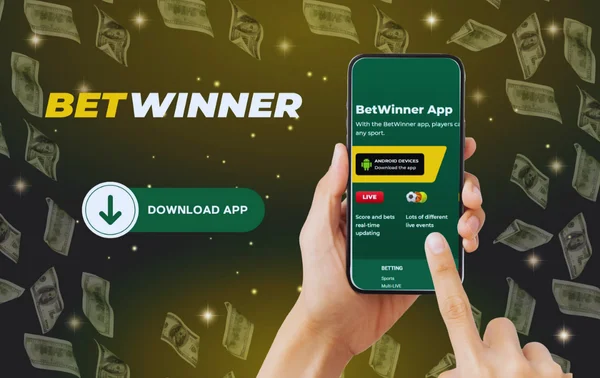
Like any other software, the Betwinner application must first be downloaded and installed. Looking ahead, we would like to point out that this procedure in the case of our software will be slightly different from the standard sequence of actions, but still you will not encounter anything complicated. To make the process of downloading and installing the software as easy as possible, we offer detailed instructions on how to do it.
Downloading the Betwinner app for Android
The big news for Betwinner customers is that we have our own mobile app for Android devices, but here's an equally important piece of information - there is no programme with this name on Google Play, or it doesn't belong to us. This happened because of the policy of the app shop - the administration there believes that gambling games should not be published in the public domain on a site that is visited, including children. We have nothing against this approach - we tell you what to do to get the programme.
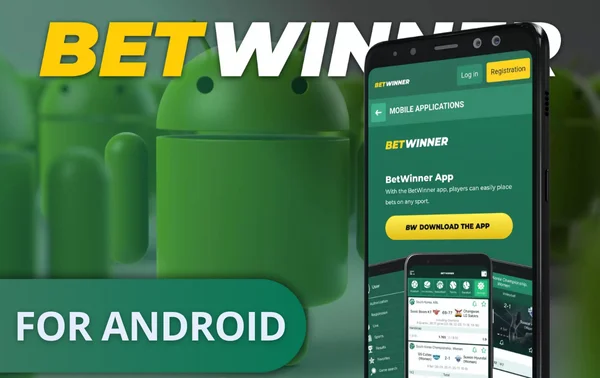

Where to download software from?
Since Betwinner apk is not available on Google Play, our official website is the only safe source for downloading the programme. Users should keep in mind that, in theory, they can also find offers to download the corresponding application on third-party resources - for example, on forums dedicated to betting and gambling. However, we would not recommend downloading the file there, because not only it may turn out to be outdated, but you may also be deceived by a malicious file under the guise of our software! To download the installation file, please take these steps:
- visit the official Betwinner website from the device you wish to install the app on;
- on the home page you will immediately see an offer to install the app - just click on it;
- If there is no offer to download the software for any reason (or if you have accidentally closed it yourself), scroll down the home page to the button labelled ‘Android App’;
- click ‘Download Android app’ on the new page that opens.


How do I install the app?
Software downloaded via Google Play is automatically installed, but this rule does not apply to software downloaded from any other source. To unzip a previously downloaded apk, find it in the downloads folder of your smartphone or tablet. Once you find the file named ‘betwinner.apk’, tap on it and wait for the installation to complete - it usually takes no more than 30 seconds even on older devices.
The OS claims that the file is dangerous: what to do?
Both when downloading and installing the Betwinner mobile application, the operating system may display a warning about the unknown origin of the file with a suggestion not to install the programme. This is indeed a concern for users, but you need to understand what kind of software Android considers suspicious. The answer is any, as long as it is not downloaded from Google Play!
In this case, you, having downloaded an apk from a source you trust, can have no doubts about the safety of the file. However, we remind you again that only the application you downloaded from our official website is guaranteed to be safe.

Downloading the Betwinner app for iOS
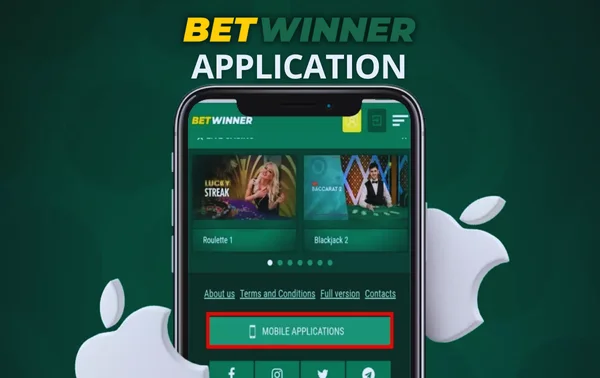
In the case of Betwinner for iOS, the situation is even more specific: we simply do not have a global app. There are separate apps in the App Store for users from Nigeria and Cameroon - they are installed in a typical way for software from that shop, but they are unlikely to be convenient for our customers from other countries.
However, the lack of global software does not mean that players have to use only the browser version of the interface! The inbuilt iOS functionality helps to solve the problem.
Instructions for installing the PWA application
To make the Betwinner shortcut appear on the home screen of your iPhone or iPad, perform the following manipulations:
- open the Safari browser - this is important, other browsers are not suitable for our purposes;
- go to the official Betwinner website;
- select the ‘Share’ option from the menu, as if you were sending a link to the site to one of your contacts;
- select the ‘Home screen’ option instead of the recipient.


Now you have the so-called Betwinner PWA application - something between a full-fledged standalone programme and a link to a web page in your browser. In fact, this solution is in some ways even more convenient than a separate software, because it does not take up any memory space and does not require updates, but works efficiently and does not overload the interface with unnecessary functions of the original browser.
Features of the Betwinner app
Some users still have an archaic and prejudiced attitude towards mobile applications – they say that they are a simplified version of the interface, which is better than nothing, but still falls short of the ‘full-fledged’ version. We are pleased to surprise you: in the case of Betwinner, everything will be completely different, because all the functions of the desktop site have been retained so that you can enjoy our service to the full. The only radical difference is the format of displaying blocks – on smartphones and tablets they are shown in one column, not in three columns as on PCs, but this is just an orientation for the convenience of viewing.
User interface and experience
In a highly competitive gambling market, a user will not stay long in an establishment where he cannot easily and quickly find the entertainment he needs. That’s why in the process of creating the programme we focused on the maximum simplicity and logic of the interface – customers don’t have to be specially trained to operate our software, a quick look at the main page will be enough for them to orientate themselves in all the functions of the site, even if they have never been to the Betwinner desktop site before. If any of the blocks on the home page seem unnecessary to you, simply hide them in the settings so they don’t get in the way.
Live betting and streaming
Betwinner customers can bet on live betting not only before the match starts, but also during the course of the match. The vast majority of pre-match events will also be available for live betting. Please note that the odds can change rapidly depending on how the current score changes.
The highlight of the Betwinner app is that not only can you bet on sporting events, but you can also watch them live! We can’t compete with the official broadcasters in your country, but we still show hundreds of matches every day.
Betwinner in-app bonuses
One of Betwinner’s big selling points is its impressively varied and very generous bonus programme. The good news is that all of the bonuses featured on the desktop version of the site are also available to users who only access the site via the mobile app. Moreover, in some cases, the administration, wishing to promote the programme, is ready to offer special incentives for installing the software on Android!
The first gift you will receive for registration and the first four deposits – it can be an impressive $1,500 and 150 free spins.
How to bet on the Betwinner app
Betting in the Betwinner app is as simple as possible, but we recognise that some of our users may have experienced this for the first time in our app. To make sure you don't have any difficulties in the process, we offer detailed instructions on how to place a bet:
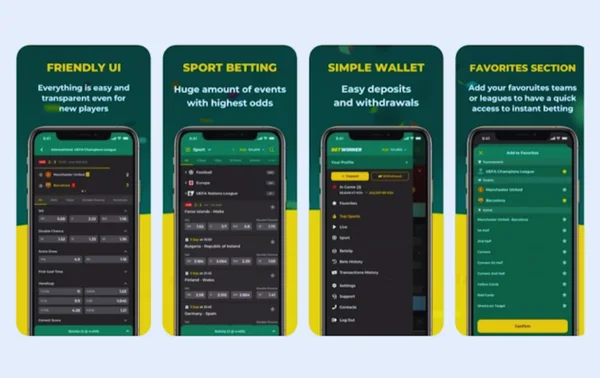

- If you don't have a Betwinner account yet, register, but if you do have an account (even one created on a different device), simply log in with your username and password;
- check your balance and top up your account using any convenient method if you don't have enough money;
- search for the sporting event of interest - the most important ones will be shown directly on the main page of the programme, the rest can be found in categories or by name through the search field;
- tap on the match name to access the full range of available quotes;
- tap the odds if you think the odds are realistic;
- you can add more than one odds to the coupon - this is called an express bet, when the winnings are counted only if all components of the bet pass, but the quotes are multiplied;
- having added all necessary events, go to the coupon and specify the amount of the bet;
- confirm the conclusion of the bet.

How to update the Betwinner app

Programmes downloaded from official app shops are updated automatically, but in the case of Betwinner this will not work on either Android or iOS. However, the PWA app on iPhones and tablets doesn't need updates, because it is actually a permanent link on the desktop, and the interface is loaded from scratch every time you visit it.
But the Android app could use timely updates - at the very least, they will make the software more secure from crashes and hacking. Here's how you can update:
- 1. launch the Betwinner application;
- 2. go to the software settings;
- 3. scroll down to the bottom, to the line with the software version;
- 4. If the version number has the status ‘Updated’ next to it, it means that this is the most up-to-date build of the software;
- 5. if a newer version of the application has already appeared on the site, you will see a button offering to download the update - click it and wait, the process may take more than a minute depending on the internet speed.

Мобильный сайт Betwinner и приложение Betwinner
There are many reasons why users may not want to install the software – for example, there is not enough free space on their device, or the gadget is running a third operating system for which there is no mobile application. Even in this situation, users will not be left without access to their favourite gambling entertainment, because the ability to log in to the mobile site Betwinner is also provided.
The mobile site is visually similar to the Betwinner app, but in this case the interface opens directly in the browser. Thanks to the fact that modern browsers necessarily support HTML5 technology, even non-static elements are correctly displayed on the pages; simply put, the odds of live games are dynamic, you can watch sports video broadcasts and streaming video casino entertainment with live dealers.
Both versions of the interface are equipped with the same set of functions – the visitor can:
- create a new account or authorise in an existing one;
- replenish your account using convenient methods and withdraw your winnings;
- play your favourite games;
- participate in the bonus programme;
- ask for help in the in-built support chat.
Browser specifics do impose certain limitations on the functionality of the Betwinner mobile site, but these are usually in small things, such as the inability to install additional protection against unauthorised entry by pin-code or biometrics.
| Mobile application (using Android as an example) | Mobile site |
| Standalone software | Opens in any browser |
| Stores stock banners, team logos, athlete portraits in its internal memory | Re-loads all page elements at each visit |
| Requires apk installation, takes up a lot of space in the gadget memory | No need to install, takes up almost no memory space |
| You need to check for updates and install them yourself | Updates are automatically activated |
Common problems with the Betwinner app and how to fix them
In most cases there are no problems with the installation of the Betwinner app and its continued operation, but we just have to suggest measures to regain access if for some reason it is not available.
The main problem for Betwinner users in many countries is the blockades imposed by local regulatory bodies. If the site is blocked, then, at the very least, the PWA app for iOS won’t work either. In this situation, the solution is obvious – you should install a VPN and run it whenever you plan to play. Note that many VPN services offer free access, but the servers that don’t require payment are often overloaded.
Just like any other software, the Betwinner mobile app for Android devices can unexpectedly crash during the process. This problem does not really depend on the software itself – in most cases it indicates that the gadget lacks RAM. Note that our application is intentionally made as economical as possible in terms of resource consumption, so the most obvious solution is simply not to run several programmes at once.
Conclusion
The Betwinner app is a great solution for those users who are passionate about gambling and would like to devote all their free time to it, even when they are away from home. The programme can be installed on Android devices, and a similar technical solution exists for iOS. Clients playing on portable gadgets are not cut back in functions and capabilities – on the contrary, you can not use a PC at all to access games for money, and nothing to lose. The app is only installed from the official Betwinner website, it’s completely safe.
 BN
BN EN
EN CI
CI CM
CM BR
BR RU
RU EN
EN